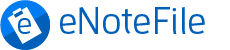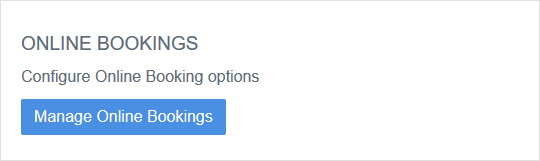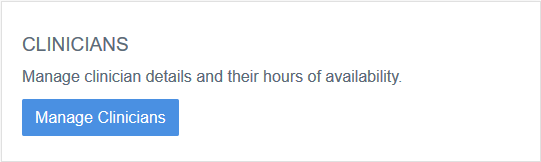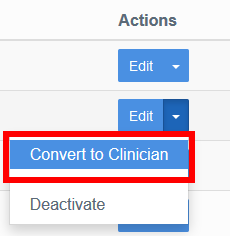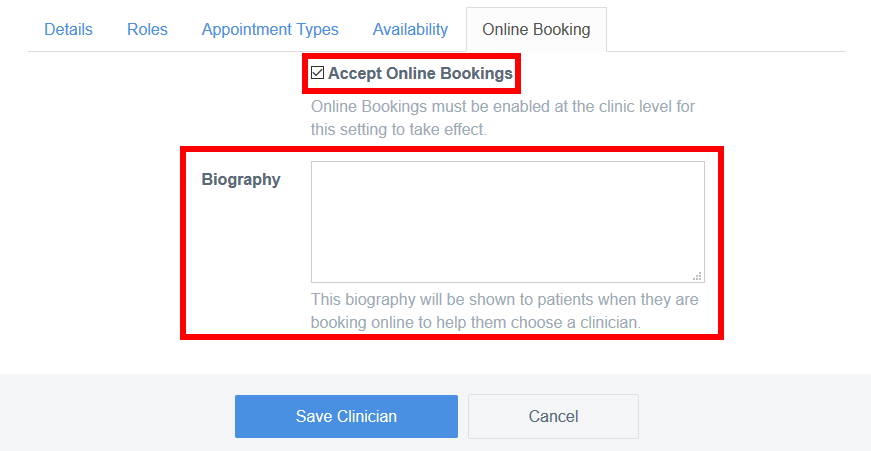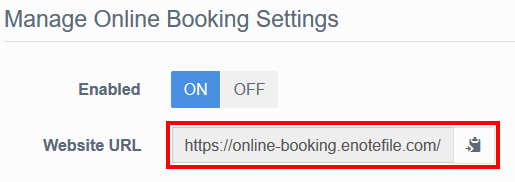eNoteFile Clinical Software – Online Booking
Easy solution to help patients create their own appointments – simply set available clinicians, appointment types and appointment times. eNoteFile Online Booking allows you to personalise the booking page with your logo, clinicians, appointments and lot’s more. Follow the steps below to customise your Online Booking settings to suit your needs.